ZD Screen Recorder SDK
Integrate Professional Screen Recording Features into Your Application in Minutes
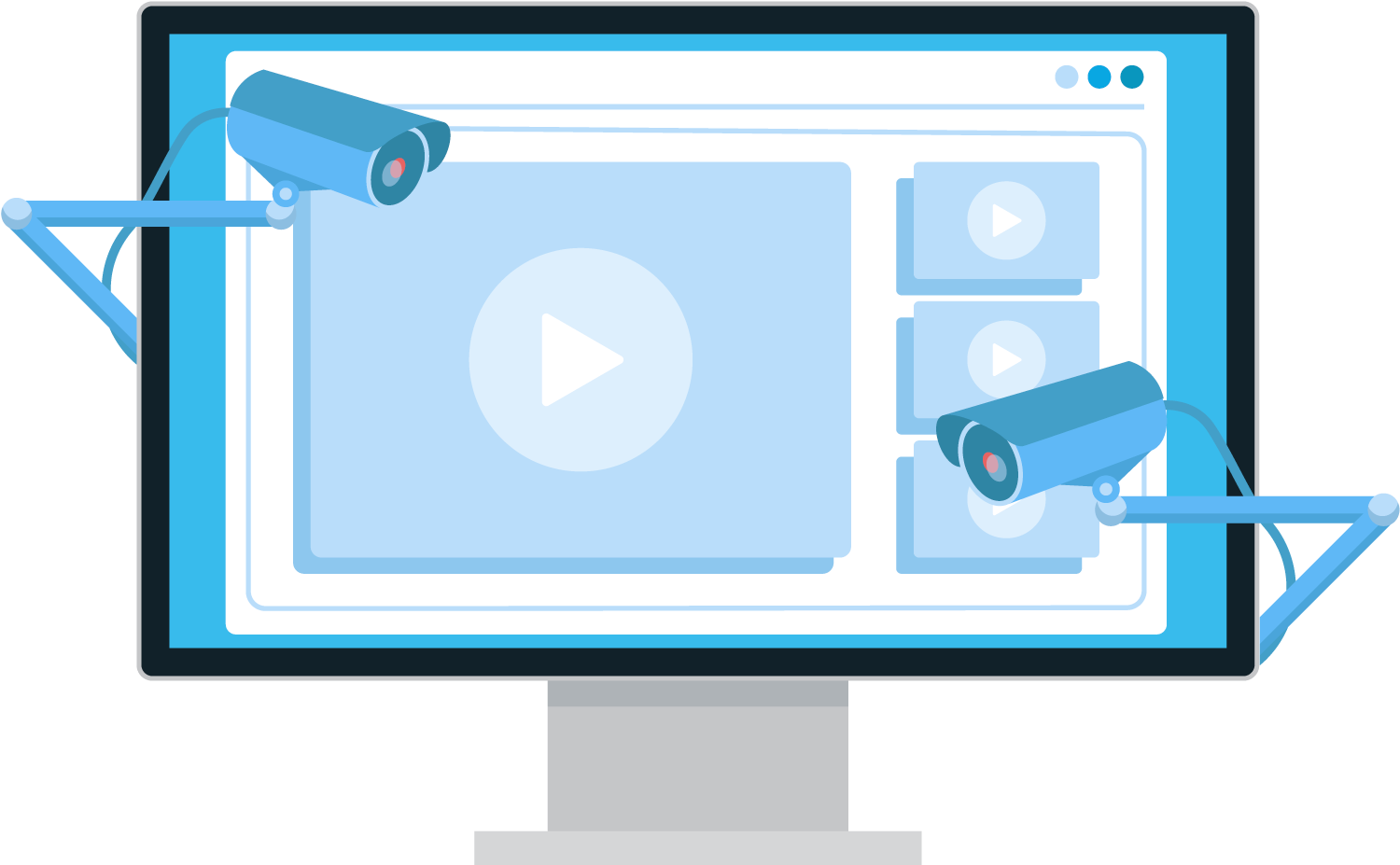
Why Use ZD Screen Recorder SDK?
Easy Integration
Easily add ZD Screen Recorder SDK to your project with Visual Studio’s NuGet Package Manager and start recording with just 4 API calls.
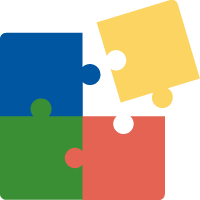
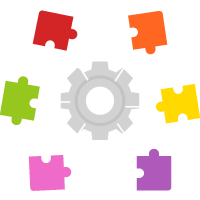
Feature-Rich APIs
ZD Screen Recorder SDK offers 140+ APIs for comprehensive customization and control of all aspects of screen recording to meet your specific needs.
Extraordinary Performance
ZD Screen Recorder SDK surpasses other screen recording SDKs with advanced techniques for higher frame rates and reduced lag, especially in high-resolution screen captures.
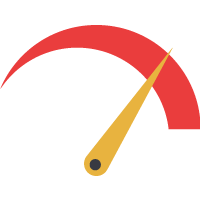
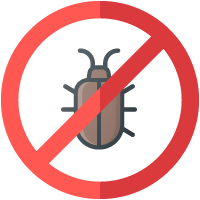
User-Proven Stability
With over a decade of development and refinement, the ZD Screen Recorder SDK boasts over 50,000 lines of carefully tested C++ code, ensuring stability and reliability as proven by its widespread use in our popular screen recorder application.
Unmatched Compatibility
ZD Screen Recorder SDK creates lean, redistributable applications with unmatched compatibility, independent of additional runtimes and functional even on older OS like Windows Vista.
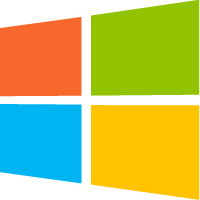
ZD Screen Recorder SDK Capabilities
Capture a Region
Capture a Window
Capture Full Screen
Capture Game Screen

Capture Webcam
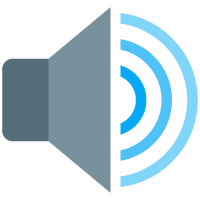
Capture Speaker

Capture Headphone
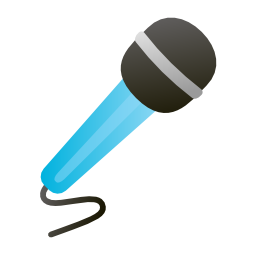
Capture Microphone
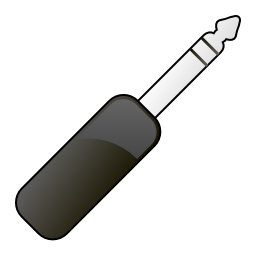
Capture Line-in

Dynamic Zooming

Dynamic Region
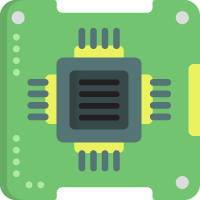
GPU Acceleration
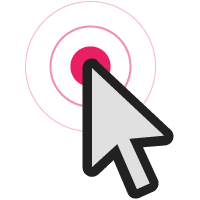
Mouse Cursor Effects
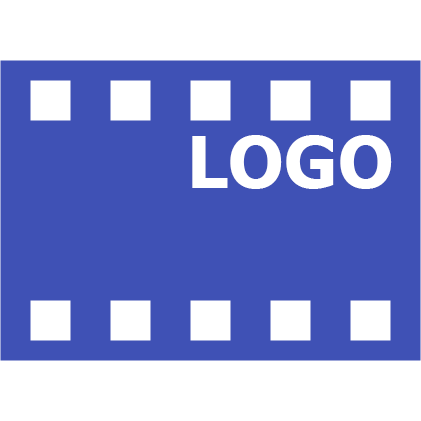
Watermark Logo

Live Streaming

Taking Screenshots

MP4 Video Output

AVI Video Output

FLV Video Output

MP3 Audio Output

WAV Audio Output
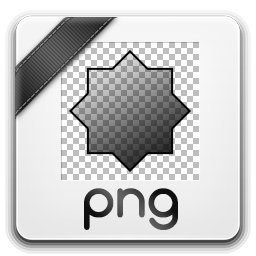
PNG Screenshot

BMP Screenshot

JPG Screenshot